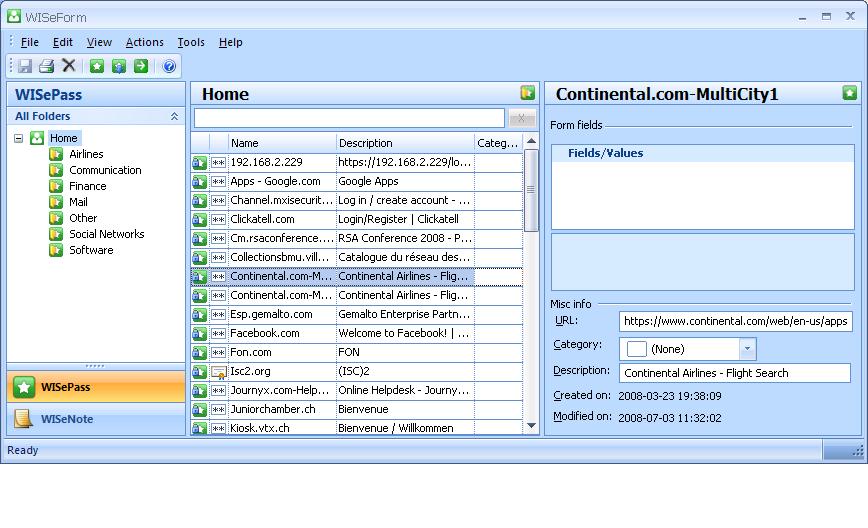WISeForm 1.0.0.413
Free Version
Publisher Description
WISeForm provides easy single sign on to multiple web sites with one trusted digital identity or master password. High security data encryption and protection for password and form data synched in both Firefox and IE with optional automatic detection and logon to web sites. Strong encryption using AES (Rijndael), RSA and PKI. Free trusted digital identity protection from global leader WISeKey. USB portable.
WISeForm automatically detects and logons on to sites, and and easily fills in repetitive web form data for purposes such as registration, payment, etc. The WISeForm database is entirely encrypted, and easily backed up. WISeForm portable runs from a USB key or other portable data device, enabling easy portabality and use on any machine without leaving a trace.
Users can protect their password and form database using a strong master password or using free digital identity protection with asymmetric cryptographic keys and X.509 digital certificate technology from WISeKey, the global leader in trusted identities.
Requires installation and registration of WISeCrypt to obtain full free individual use license, otherwise functions are limited after 30 days. Corporate licenses are priced separately.
About WISeForm
WISeForm is a free software published in the Encryption Tools list of programs, part of Security & Privacy.
This Encryption Tools program is available in English, Vietnamese. It was last updated on 02 April, 2024. WISeForm is compatible with the following operating systems: Windows.
The company that develops WISeForm is WISeKey SA. The latest version released by its developer is 1.0.0.413. This version was rated by 1 users of our site and has an average rating of 3.0.
The download we have available for WISeForm has a file size of 6.29 MB. Just click the green Download button above to start the downloading process. The program is listed on our website since 2009-03-11 and was downloaded 124 times. We have already checked if the download link is safe, however for your own protection we recommend that you scan the downloaded software with your antivirus. Your antivirus may detect the WISeForm as malware if the download link is broken.
How to install WISeForm on your Windows device:
- Click on the Download button on our website. This will start the download from the website of the developer.
- Once the WISeForm is downloaded click on it to start the setup process (assuming you are on a desktop computer).
- When the installation is finished you should be able to see and run the program.